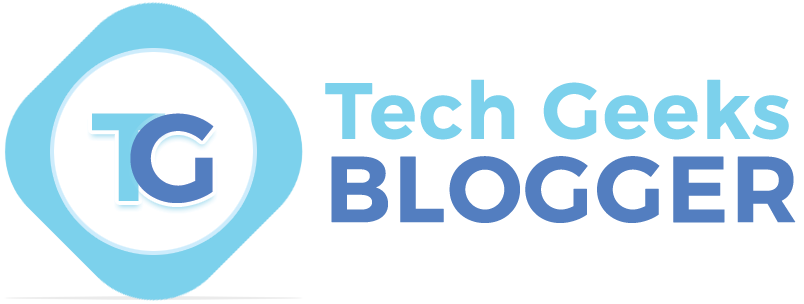Technology isn’t just a nice-to-have, it’s a must-have in every industry. From organizing customer data to streamlining workflows to managing invoices, technology has a place in your business. Explore ten key types of small business technology that can improve efficiency, empower your team, and delight your customers.
Table of Contents
1. Accounting Software
Managing your business finances is a critical function, but not always one you can hire out. Many small business leaders tackle this task themselves, taking away valuable business development time. However, accounting software can help bridge the gap that exists in a small business.
Cloud accounting software gives you and your team extra bandwidth on client-focused, billable work. Your software can centralize your finances, making it easy to see where you stand at a glance. Go paperless to achieve document control and protect customer data and stay on target with agreed-upon deadlines.
Automate invoicing to quickly close out customer work, improving payment speeds and your customer’s experience. When your customer signs off on their new backward water feature, their invoice is sent and your automation will follow. You set the parameters, and your software does the rest, sending reminders, tracking progress, and reporting insights.
2. A Website Management Platform
Although you may hire an expert to create your website, you can’t lose your digital autonomy. Control your digital narrative with a user-friendly website management platform with built-in tools and analytics.
Search engine optimization strategies help potential customers find you before your competitors. Analyze search terms and keywords to pinpoint customer search queries. With a platform offering these insights, you can improve site performance and customer acquisition.
Embed forms for customer intake data and inquiries, linking potential clients to your sales team. If you’re selling products, sync e-commerce software into your site for a seamless customer experience. Offer instant quotes, refer inquiries to your outbound sales team, and your website can help clients enter your sales funnel.
3. Productivity Tools
There’s nothing wrong with a notepad to-do list, but without digital productivity tools, your business growth is limited. Enhance team collaboration, set clear expectations, and solidify deliverables with project management software.
In-office and distributed teams need a centralized means of connecting. If your project manager is in the field, they need tools to coordinate with the office. Share job statuses, files, and accounting data through team collaboration software.
Some options may come included with your other workplace tools, like those offered by Microsoft. Others may complement technology you use in other areas of the business. Consider your company’s line of work, goals, and work style to determine which would offer the best benefits.
4. Customer Relationship Management Platform
A customer relationship management (CRM) platform gets you out of the Excel spreadsheet and into a more strategic client service position. A CRM can help you ingest client leads, assign them to business development, and follow up in a timely fashion. This investment can optimize your sales process and help you understand client needs and demands, even exposing growth opportunities.
Manage the client journey in your CRM database and identify trends like which are the most likely to close. Once a client is in the database, you can determine if an upsell or targeting opportunity exists. Automate repetitive time-leeching tasks from the customer care process like appointment scheduling and reminders, which both improve the customer experience.
Integrate your CRM into the customer acquisition process, both in-person and online. By funneling client data into one place, you can share data across teams, which improves collaboration, planning, and effectiveness. Extract insights to better understand and improve the customer journey. Identify steps that cause would-be clients to exit the journey and focus on fixing them, monitoring improvement, and updating the process.
5. Email Marketing Software
You can only reach out to customers for so long through your Gmail account. Once your business has gained even a little traction, email marketing tools make sense. Plus, clients are more likely to engage with a professional, well-designed, branded email than one labeled, “sent from my iPhone.”
Manage contact lists and track message engagement to determine which customers to target. Brand messages with your company’s logo, color scheme, and consistent layout to build trust and earn engagement. Schedule messages to go out consistently, sharing product updates, sales, and news. Small business owners can plan out their email campaigns into automations that target, retarget, and personalize the recipient’s experience.
Design automations that follow initial client interactions or purchasing and invoicing to request feedback and follow-up. Ask for ratings and reviews to help bolster your public feedback and give clients a way to help you improve. Link your client contact list with your CRM and you’ll increase the value of your technology and gain more data to leverage.
Streamline Your Operations and Protect Your Business With the Right Software Stack
There’s more to your business than just getting things done; you need to protect your brand and its long-term viability. Technology tools will help you manage financial controls and the risks that threaten small businesses. Software serves as a partner on your team, leveraging automation for reminders, alerts, and identifying trends. Invest in technology to help your business grow, serve your customers, and secure your future in the marketplace.